The license information consists of the following files:
The files are stored in different places of various operating systems:
License information is stored in %LOCALAPPDATA%\uppaal.
To access it, press Win+R, type %LOCALAPPDATA%\uppaal and hit Enter:
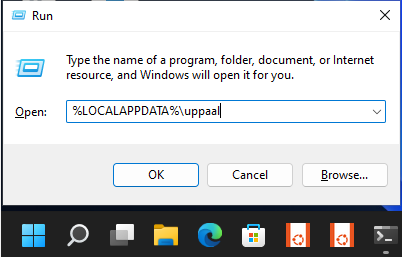
This will open the UPPAAL configuration directory:
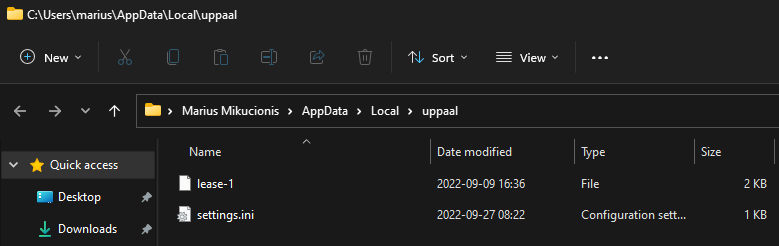
License information is stored in $HOME/.config/uppaal.
To access it, press Alt+F2, type ~/.config/uppaal and hit Enter:
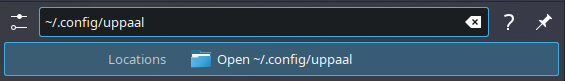
This will open the UPPAAL configuration directory:
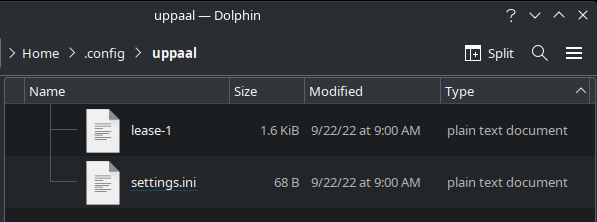
License information is stored in $HOME/.config/uppaal.
To access it, start Find, press Shift Command G, type ~/.config/uppaal and hit Enter:
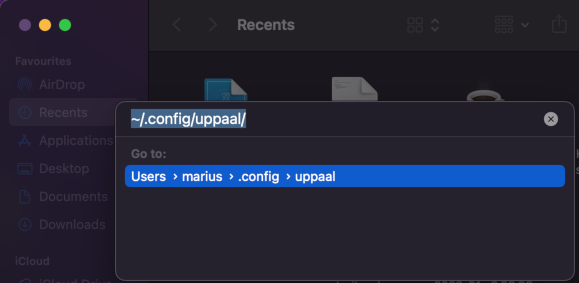
This will open the UPPAAL configuration directory:
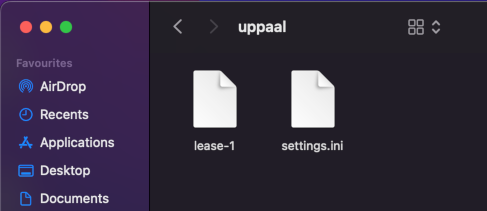
In case of issues, please contact web@veriaal.dk.